Sublime Text 3 keyboard shortcuts keys

Shortcut Keys
Text Editing
| Action | Windows Shortcut | Mac Shortcut |
|---|---|---|
| Cutline | Ctrl+X | ⌘+X |
| Copy Line | Ctrl+C | ⌘+C |
| Insert Line After | Ctrl+↵ | ⌘+↵ |
| Insert Line Before | Shift+Ctrl+↵ | Shift+⌘+↵ |
| Select Line - Repeat to Select Next Lines | Ctrl+L | ⌘+L |
| Select Word - Repeat Select Other Occurrences | Ctrl+D | ⌘+D |
| Move Line/Selection Up | Shift+Ctrl+Up | Shift+⌘+Up |
| Move Line/Selection Down | Shift+Ctrl+Down | Shift+⌘+Down |
| Go to Matching Parentheses | Ctrl+M | ⌘+M |
| Select All Contents of the Current Parentheses | Shift+Ctrl+M | Shift+⌘+M |
| Indent Current Line(s) | Ctrl+] | ⌘+] |
| Un-indent Current Line(s) | Ctrl+[ | ⌘+[ |
| Duplicate Line(s) | Shift+Ctrl+D | Shift+⌘+D |
| Join the Line Below to the End of the Current Line | Ctrl+J | ⌘+J |
| Comment/Un-comment Current Line | Ctrl+/ | ⌘+/ |
| Block Comment Current Selection | Shift+Ctrl+/ | Shift+⌘+/ |
| Redo or Repeat the Last Keyboard Shortcut Command | Ctrl+Y | ⌘+Y |
| Paste and Indent Correctly | Shift+Ctrl+V | Shift+⌘+V |
| Jump to Closing Parentheses - Repeat to Jump to Opening | Ctrl+Shift+M | ⌘+Shift+M |
| Select Next Auto-complete Suggestion | Ctrl+Space | ⌘+Space |
| Soft Undo | Ctrl+U | ⌘+U |
| Delete Current Line | Ctrl+Shift+K | ⌘+Shift+K |
| Column Selection Up | Ctrl+Shift+Up | ⌘+Shift+Up |
| Column Selection Down | Ctrl+Shift+Down | ⌘+Shift+Down |
| Wrap Selection in HTML Tag | N/A | N/A |
Navigation
| Action | Windows Shortcut | Mac Shortcut |
|---|---|---|
| Quick-open Files by Name | Ctrl+P or Ctrl+T | ⌘+P or ⌘+T |
| Go to Word in Current File | Ctrl+Shift+P | ⌘+Shift+P |
| Go to Line in Current File | Ctrl+G | ⌘+G |
| Go to Symbol | Ctrl+R | ⌘+R |
Find/Replace
| Action | Windows Shortcut | Mac Shortcut |
|---|---|---|
| Find | Ctrl+F | ⌘+F |
| Replace | Ctrl+H | ⌘+H |
| Find in Files | Ctrl+Shift+F | ⌘+Shift+F |
Text Manipulation
| Action | Windows Shortcut | Mac Shortcut |
|---|---|---|
| Transform to Uppercase | Ctrl+Shift+U | ⌘+Shift+U |
| Transform to Lowercase | Ctrl+Shift+L | ⌘+Shift+L |
Bookmarks
| Action | Windows Shortcut | Mac Shortcut |
|---|---|---|
| Toggle Bookmark | Ctrl+F2 | ⌘+F2 |
| Next Bookmark | F2 | F2 |
| Previous Bookmark | Shift+F2 | Shift+F2 |
| Clear Bookmarks | Ctrl+Shift+F2 | ⌘+Shift+F2 |
Tabs
| Action | Windows Shortcut | Mac Shortcut |
|---|---|---|
| Open Last Closed Tab | Ctrl+Shift+T | ⌘+Shift+T |
| Jump to Tab in Current Group (1-9) | Ctrl+1 - Ctrl+9 | ⌘+1 - ⌘+9 |
| Cycle Left Through Tabs | Ctrl+Shift+Tab | ⌘+Shift+Tab |
| Cycle Right Through Tabs | Ctrl+Tab | ⌘+Tab |
Scrolling
| Action | Windows Shortcut | Mac Shortcut |
|---|---|---|
| Scroll Down One Page | Space | Space |
| Center Current Line Vertically in Page | Ctrl+Alt+Up | ⌘+Alt+Up |
| Scroll to End of File | Ctrl+End | ⌘+Down |
| Scroll to Start of File | Ctrl+Home | ⌘+Up |
Split Window
| Action | Windows Shortcut | Mac Shortcut |
|---|---|---|
| Revert View to Single Column | Ctrl+Shift+E | ⌘+Shift+E |
| Split View into Two Columns | Ctrl+\\ | ⌘+\\ |
| Split View into Three Columns | N/A | N/A |
| Split View into Four Columns | N/A | N/A |
| Set View to Grid (4 Groups) | Ctrl+1 - Ctrl+4 | ⌘+1 - ⌘+4 |
General
| Action | Windows Shortcut | Mac Shortcut |
|---|---|---|
| Command Palette | Ctrl+Shift+P | ⌘+Shift+P |
| Show/Hide Console | Ctrl+ | ⌘+ |
| Toggle Distraction-free Mode | Ctrl+Shift+F11 | ⌘+Shift+F11 |
| Toggle Side Bar | Ctrl+B | ⌘+B |
We are Recommending you:
Leave a comment
Comments
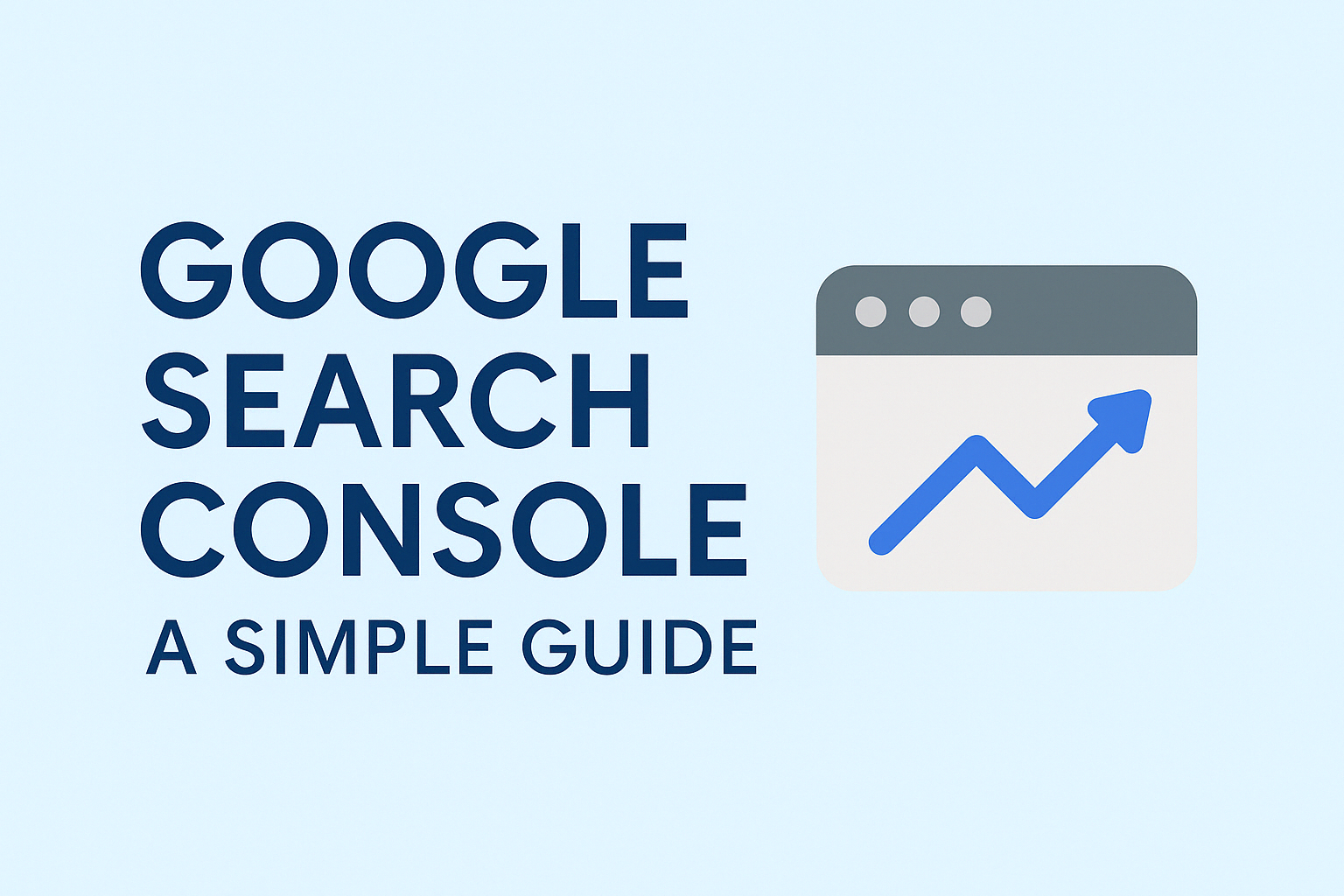
Google Search Console: A Simple Guide
IntroductionGoogle Search Console (GSC) is a...

Master Your Time with the 80/20 Rule: A Simple Guide
Master Your Time with the 80/20 Rule: A...

Get Control of Your Time: 6 Easy Ways to Do More
Get Control of Your Time: 6 Easy Ways...

10 Inspiring Success Stories of Indian Entrepreneurs in 2025
India’s startup space is booming in 2025....
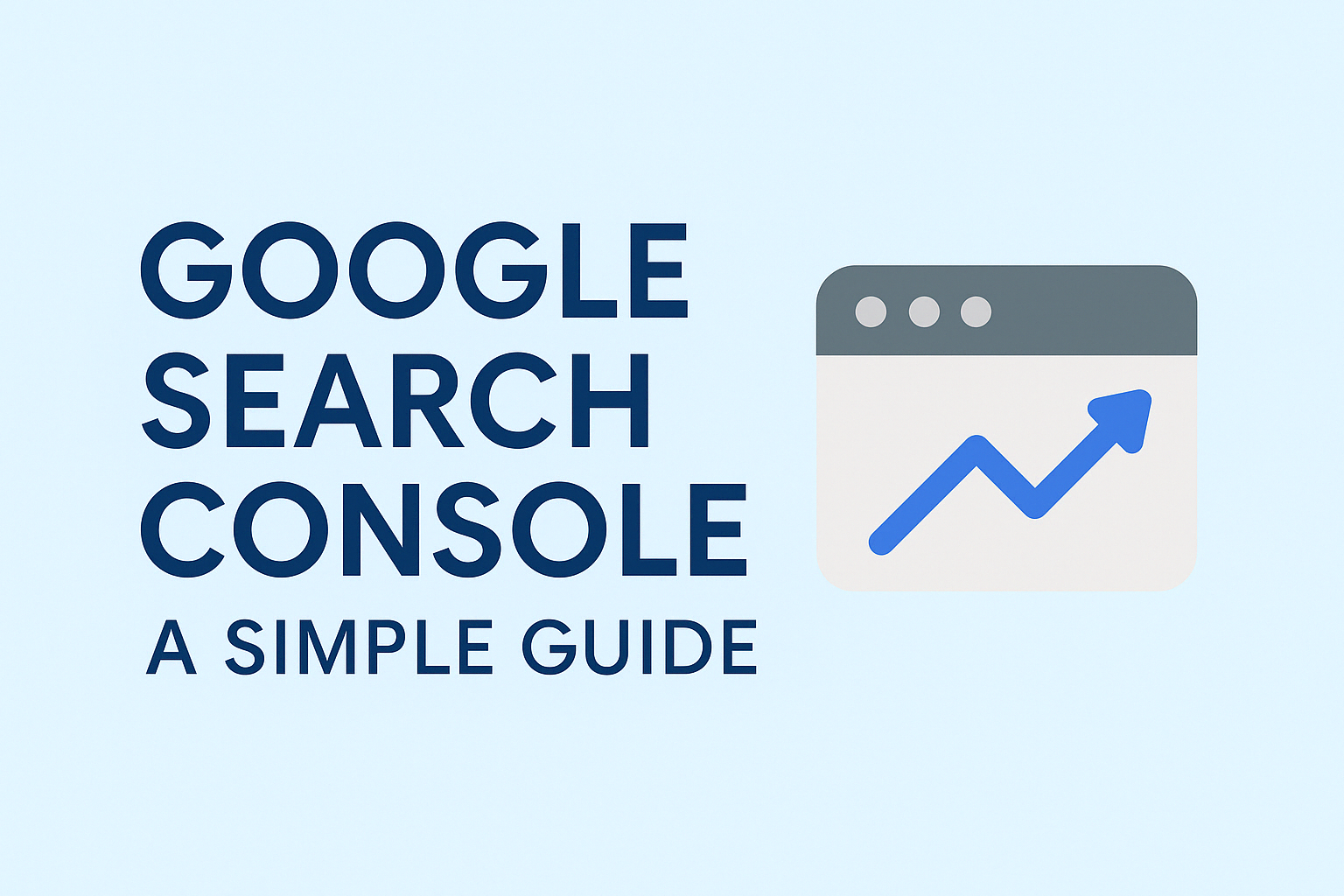
Google Search Console: A Simple Guide
IntroductionGoogle Search Console (GSC) is a...

Laravel's .htaccess to remove "public" from URL
Basic .htacess file <IfModule...

Custom Social Share Links
we provide custom social share links for...

Mastering Git: 3 Hidden Commands Every Developer Should Know
Git is like a superhero for coders—it...

DBMS interview question
1. What is database?A database is a...