Google Search Console: A Simple Guide
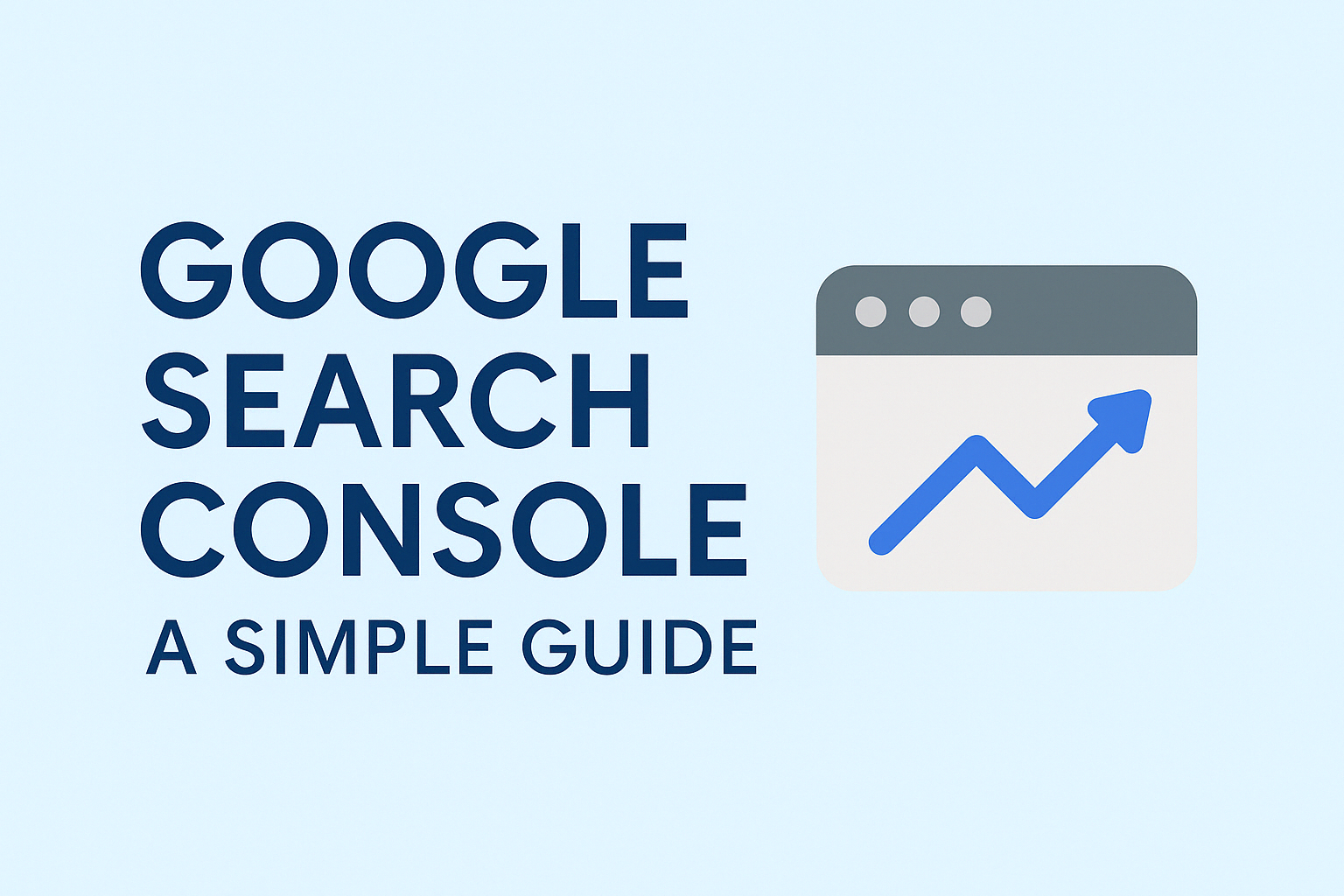
Introduction
Google Search Console (GSC) is a free tool that helps you understand how your website performs on Google. It provides important information about your site’s visibility in search results. Here’s a simple guide to help you get started with Google Search Console.
What is Google Search Console?
- A free service by Google for website owners.
- Helps monitor and improve your site’s presence in Google Search.
- Provides data on how Google crawls and indexes your site.
Key Features of Google Search Console
1. Performance Reports
- Shows how your site is performing in search results.
- Key metrics include:
- Total Clicks: How many times users clicked on your site.
- Total Impressions: How often your site appeared in search results.
- Average Click-Through Rate (CTR): Percentage of impressions that resulted in clicks.
- Average Position: Your site’s average ranking for specific search queries.
2. URL Inspection Tool
- Check how Google sees a specific page on your site.
- See if the page is indexed and if there are any issues.
- Helps troubleshoot problems with individual pages.
3. Coverage Reports
- Shows which pages are indexed and which are not.
- Highlights errors and warnings that may affect visibility.
- Common issues include 404 errors and server problems.
4. Sitemap Submission
- Submit a sitemap to help Google understand your site’s structure.
- Ensures important pages are indexed quickly.
- Monitor the status of your sitemap in GSC.
5. Mobile Usability
- Identifies issues affecting mobile users.
- Highlights problems like small text or buttons that are too close together.
- Helps ensure a good experience for mobile visitors.
6. Security and Manual Actions
- Alerts you to security issues like malware.
- Notifies you if your site has received a manual action for guideline violations.
- Helps you take corrective measures to fix problems.
How to Get Started with Google Search Console
Step 1: Set Up Your Account
- Go to the Google Search Console website.
- Sign in with your Google account.
- Add your website by choosing Domain or URL prefix.
- Verify ownership using methods like HTML file upload or DNS record.
Step 2: Submit Your Sitemap
- Go to the "Sitemaps" section.
- Enter your sitemap URL and click "Submit."
Step 3: Monitor Performance
- Regularly check the Performance report.
- Track clicks, impressions, and average position.
- Identify keywords driving traffic to your site.
Step 4: Fix Issues
- Use the Coverage report to find indexing issues.
- Address errors and warnings to improve visibility.
Step 5: Optimize for Mobile
- Check the Mobile Usability report.
- Make adjustments to ensure your site is mobile-friendly.
Conclusion
Google Search Console is a valuable tool for improving your website’s performance in search results. By using its features and monitoring your site regularly, you can make informed decisions to enhance your SEO strategy. Start using Google Search Console today to help your website succeed!
Tags
We are Recommending you:
Leave a comment
Comments
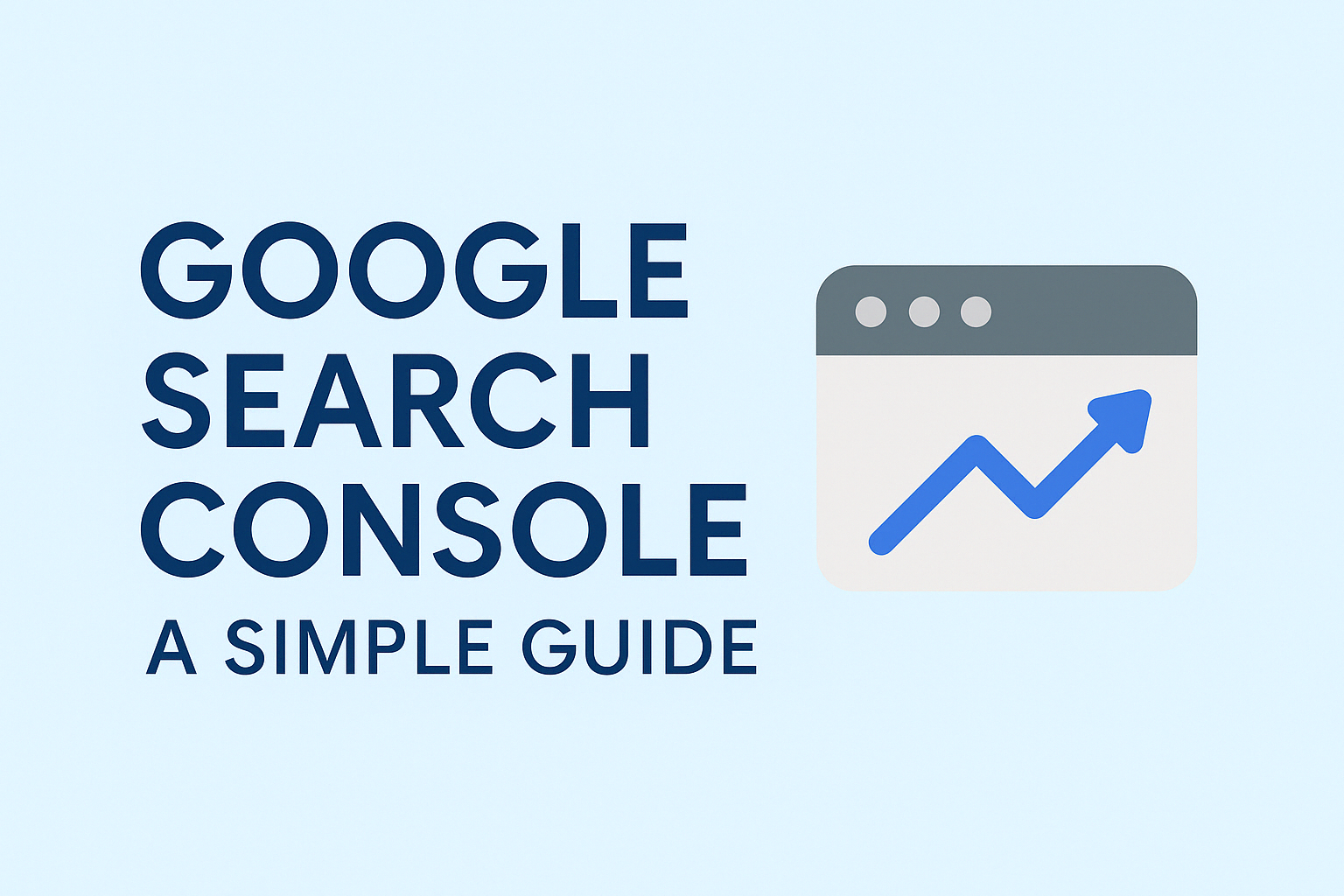
Google Search Console: A Simple Guide
IntroductionGoogle Search Console (GSC) is a...

Master Your Time with the 80/20 Rule: A Simple Guide
Master Your Time with the 80/20 Rule: A...

Get Control of Your Time: 6 Easy Ways to Do More
Get Control of Your Time: 6 Easy Ways...

10 Inspiring Success Stories of Indian Entrepreneurs in 2025
India’s startup space is booming in 2025....

Best Free Websites to Learn Coding - Top Resources for Beginners & Experts
Best Free Websites to Learn CodingIf you...

5 Morning Tricks to Kickstart Your Day in 2025
How you start your morning can make or break...

7 Advanced Tricks to Optimize Website Performance in 2025
In 2025, a fast website isn’t...

Simple Ways to Step Out of Your Comfort Zone and Grow
Step Out of Your Comfort Zone: 10 Powerful...

How to optimize User experience with Good content
Whenever you visit a website or access any...