Mastering Git: 3 Hidden Commands Every Developer Should Know

Git is like a superhero for coders—it helps you save your work, team up with others, and fix mistakes without breaking a sweat. If you’ve been using git commit and git push like a pro, that’s great! But there’s more to Git than the basics. Today, we’re uncovering three hidden commands that can level up your skills and make your coding life easier. Let’s dive in and explore these game-changers!
Introduction: Why Git is Essential and How to Level Up
Git is the backbone of version control, letting you track changes in your code and work smoothly with a team. Whether you’re building a website or a big app, knowing Git well saves time and stress. Most people stick to the usual commands, but there are some cool tricks hiding in the shadows. These three commands—git stash, git cherry-pick, and git bisect—are your secret weapons. Ready to become a Git master? Let’s go!
Command 1: git stash—Save Work Without Committing
Imagine you’re halfway through a new feature, but a urgent bug fix pops up. You don’t want to commit unfinished code, right? That’s where git stash comes in—it’s like hitting “pause” on your work.
- What It Does: Saves your changes temporarily so you can switch branches without committing.
- How to Use It:
- Type git stash push -m "WIP feature" in your terminal. (“WIP” means “work in progress.”)
- Switch to another branch with git checkout bug-fix.
- Fix the bug, commit, and push. Then return with git checkout main and bring back your stashed work with git stash pop.
- Try It: Start a new file, make some changes, stash it, and switch branches. You’ll see your changes vanish and reappear like magic!
- Why It’s Cool: It keeps your history clean and lets you multitask without stress.
Command 2: git cherry-pick—Apply Specific Commits Like a Pro
Sometimes you need just one commit from another branch, not the whole thing. git cherry-pick is like picking the ripest fruit from a tree—it grabs exactly what you want.
- What It Does: Lets you apply a single commit from one branch to another.
- How to Use It:
- Find the commit hash with git log (it looks like a1b2c3d).
- Switch to the branch you want, like git checkout main.
- Run git cherry-pick a1b2c3d to add that commit.
- Try It: Create a test branch, make a commit, and cherry-pick it to your main branch. Watch it show up without merging everything!
- Why It’s Cool: It’s perfect for grabbing a quick fix without extra baggage.
Command 3: git bisect—Debug Like a Detective
Bugs can be sneaky, but git bisect turns you into a code detective. It helps you find when a bug first appeared by testing commits step by step.
- What It Does: Uses a binary search to pinpoint the commit that broke your code.
- How to Use It:
- Start with git bisect start.
- Mark the current broken version: git bisect bad.
- Go back to a working version (e.g., last week) and type git bisect good abc123 (use a known good commit hash).
- Git will check commits in between. For each, test your app and say git bisect good or git bisect bad until it finds the culprit.
- End with git bisect reset to get back to normal.
- Try It: Break your code on purpose, then use bisect to track down the “bad” change. It’s like a treasure hunt!
- Why It’s Cool: Saves hours of manual searching and makes debugging fun.
Bonus Tip: Combining Commands for Workflows
Git’s real power shines when you mix these commands. For example, imagine you’re working on a feature, a bug hits, and you need a specific fix from another branch:
- Stash your work with git stash push -m "feature pause".
- Switch branches, cherry-pick the fix with git cherry-pick def456, and commit it.
- Return to your feature with git checkout main and git stash pop.
- This flow keeps you organized and fast. Experiment by combining stash and cherry-pick on a test project!
Conclusion: Encourage to Explore Git’s Depths
These commands are just the tip of the iceberg—Git has so much more to offer! Start with git stash for daily saves, try git cherry-pick for smart commits, and use git bisect when bugs strike. The more you play with Git, the better you’ll get. Grab a small project, test these out, and share your wins with friends or on X. Who knows? You might discover your next favorite trick. Happy coding!
Tags
We are Recommending you:
- Git Commands: A Complete Guide for Developers
- ChatGPT vs. DeepSeek: A Simple Comparison
- Convert a .pem file into a .ppk
- SQL vs. MongoDB
- Convert an object to array in PHP
- PHP - Sending Emails using PHP
- Best Practices for Microservices
- 5 Lesser-Known WordPress Plugins to Supercharge Your Website in 2025
- REST API - Response Codes and Statuses
Leave a comment
Comments
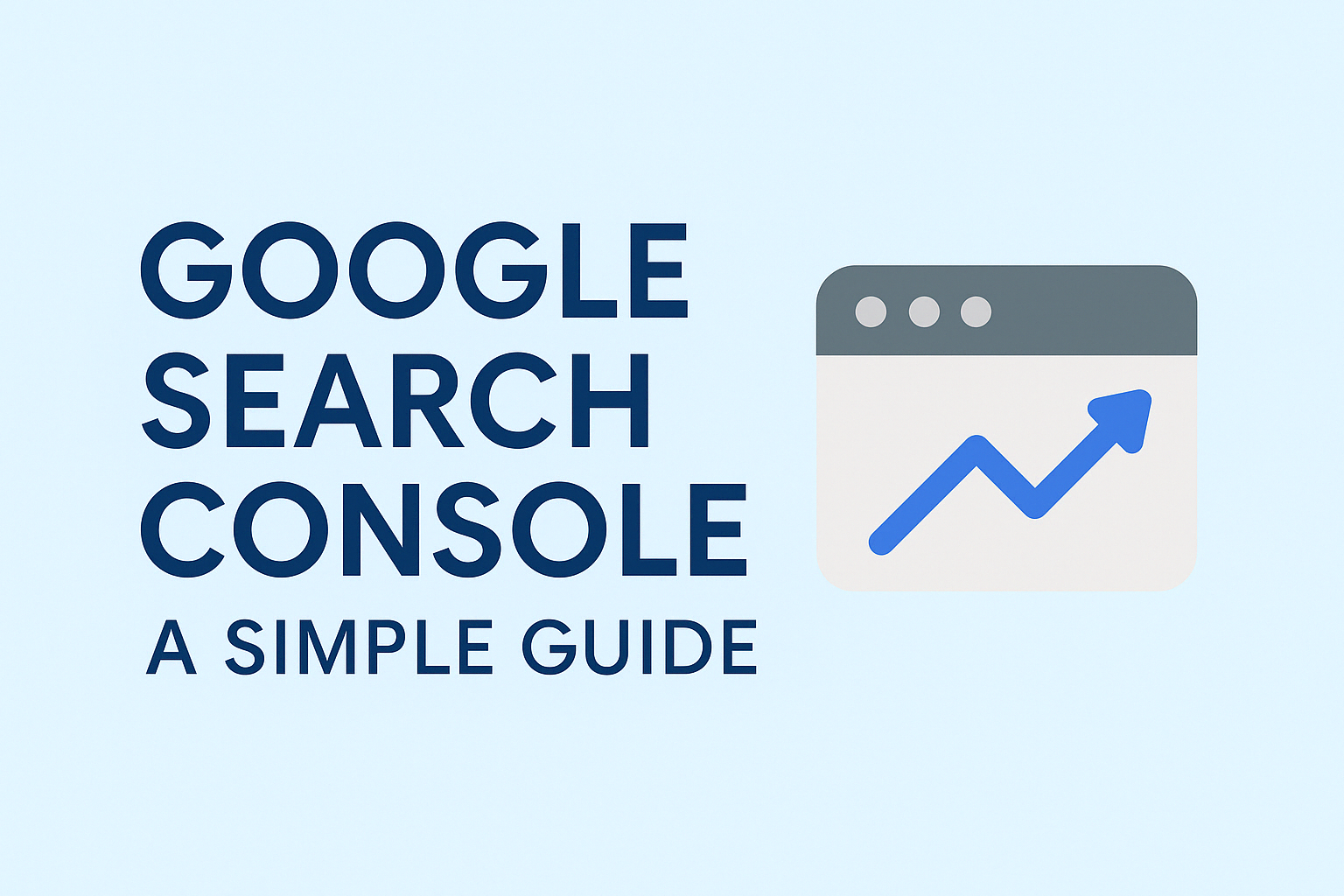
Google Search Console: A Simple Guide
IntroductionGoogle Search Console (GSC) is a...

Master Your Time with the 80/20 Rule: A Simple Guide
Master Your Time with the 80/20 Rule: A...

Get Control of Your Time: 6 Easy Ways to Do More
Get Control of Your Time: 6 Easy Ways...

10 Inspiring Success Stories of Indian Entrepreneurs in 2025
India’s startup space is booming in 2025....

Smart Health Hacks Using Tech in 2025
Tech in 2025: 35 Fun and Easy Ways to Stay...

Git Interview Questions and Answers
1. What is Git, and why is it important?Git...

DBMS interview question
1. What is database?A database is a...

How to Optimize User Experience with Good Content
User experience (UX) plays a vital role in...

5 Smart Health Hacks Using Tech in 2025
Outline: Intro: How technology in 2025...